|
|
| The following are details on BrowserHawk's patented Page Load Time (PLT) technology |
|

What is PLT?

Our patented technology in BrowserHawk enables you to track page load times for every visitor to your site in real-time. Unlike traditional monitoring tools, the page load times reported are the actual load times as experienced by your visitors.
Click here for an introduction to BrowserHawk PLT and a discussion of its advantages over traditional page load time monitoring tools and services.

What information is tracked?

The following PLT information is tracked for each page request, along with the full path and name of the page:
Latency
Latency is the measure of elapsed time from the point at which the user initiates a new page request, to the point at which the requested page begins to load.
Latency is affected by a number of factors including the type and quality of each user's Internet connection, their path through the Internet to your network, the quality and performance of your network, and the overall responsiveness of your backend servers and application itself.
Latency can have a significant impact on the page load times experienced by site visitors. Therefore one cannot measure page load times in a vacuum based solely on the size of the content which comprises a given web page.
For example, assume a database query involved in rendering a page takes longer than expected to complete. Or that a network issue has surfaced causing higher latency than normal. Such conditions may have a profound impact on the page load times experienced by your visitors.
Therefore the ability to monitor your page load times which include latency, as well as latency as its own individual component of page load times, helps you identify performance issues that impact your visitor's web experience.
Intra-page Load Time
Intra-page load time is the measure of elapsed time from the point at which a requested page begins to load, to the point at which the page and all its components finish loading. Unlike latency, Intra-page load time is directly impacted by the size and content of each web page.
Intra-page load time measurements provide details on how fast each page is actually loading for users. These measurements are very helpful in determining whether the actual page load times are meeting your desired response times.
For example, assume you have designed your home page to load in under five seconds under normal conditions for most users. In your testing, you may find that the page loads in under five seconds each time you or a colleague tries the page. However, once your page is accessed "in the wild" by real users with varying connection types and conditions beyond your control, what will the actual page load times be?
Using Intra-page load time, in conjunction with Latency, you can now know exactly what percentage of your audience is indeed meeting your page load time goals. When goals are not met, you can make updates to the page design and monitor the new results to see what actual improvements have been made.
HitType (page view classification)
Along with the actual Latency and Intra-page load times measurements, BrowserHawk also provides a HitType. The HitType is a classification which describes the conditions under which the measured PLT data was obtained.
The HitType is an important data point, as it enables you to analyze the PLT measurements in their proper context. For example, pages that are viewed from cache will have an Intra-page load time that is much faster than pages retrieved from the server.
Without separately distinguishing cached pages, the Intra-page load times would be contaminated by cached page results, artificially lowering the measurements significantly. At the same time, Intra-page load times for cached pages have significant value when analyzed separately, so it is important that this data is kept for analysis of your caching strategy.

What are the possible HitTypes?

The following is a description of the various HitType values that are returned:
Entry
A HitType of "Entry" indicates the PLT data is for the user's first visit into the PLT Family of pages. Although Intra-page load times are returned for this HitType, Latency is not returned because there is no start time available for when the page request actually began.
Tested
A HitType of "Tested" indicates that the PLT data is for a page in which BrowserHawk performed extended property detection (such as testing for disabled cookies, connection speed, and plug-ins).
Typically extended property tests are performed upon the first page request in a user's session. If you perform BrowserHawk extended detection on the initial page requested in a user's session (as is typical), you will see the HitType of Tested reported for their first page instead of Entry. Other pages in the site which perform extended property tests will return the HitType of Tested as well.
Click
"Click" is the most common HitType. PLT data collected with a HitType of Click indicates that the user navigated from one web page within the PLT Family to another. Latency measurements are provided that indicate how long it took from the time the user initiated the new page request, until the requested page began loading. Likewise Intra-page load times are provided to indicate how long the page took to load once the load started. Latency plus Intra-page load time yields the total amount of time it took to process the user's request.
Cookieless
BrowserHawk uses a client-side cookie to track important PLT information. If a visitor has cookies disabled, BrowserHawk will not report any Latency measurements for user because no start time for the request will be available. In this scenario, Intra-page load time are still reported along with the HitType of "Cookieless".
Cached
A HitType of "Cached" indicates that the PLT data is from a page that was viewed from cache. For instance, often pages are displayed from cache as a user moves backwards through a site by hitting their browser's Back button.
In these cases an Intra-page load time is reported that reflects how long the page took to load from the user's cache. No Latency measurement is reported for Cached pages because there is no latency component involved in the page request (since the request is processed locally from the cache).
ComeBack
A HitType of "ComeBack" indicates that the visitor left the PLT Family during the session, but has now returned to a PLT Family page for which the reported data is for. In this scenario an Intra-page load time is reported, but no Latency measurement is available. Subsequent hits to pages within the PLT Family will then be returned with Latency data.
For example, assume a visitor leaves your site for a page on another web site. Then later the same visitor clicks on a link on that web site back to your web site. Or, the visitor comes back by way of using a bookmark to your site or entering your site in the browser. In these cases a HitType of ComeBack is recorded. Note that in other cases where a user leaves your site and then returns using the browser's Back button, this will be logged as Cached rather than Comeback, assuming the page is indeed served from the cache.
IntraOnly
A HitType of "IntraOnly" indicates that no Latency measurement is available because a valid start time for leaving the previous request was not available, or the start time determined to be unreliable. One scenario in particular that returns IntraOnly is when a user opens a new browser tab or window and accesses your site after that user has already accessed your site in another tab or window. In the case of IntraOnly, an accurate Intra-page load time is reported and subsequent hits in the session will return to providing Latency measurements.
ClockSkew
A HitType of "ClockSkew" indicates that no PLT measurements are available for that particular request because of an unexpected adjustment to a visitor's system clock occurred. For example, if a background process on the visitor's computer happens to update their system clock while in the middle of downloading a page, ClockSkew is returned indicating no reliable timings are available. Subsequent hits from the user will resume with normal measurements as expected.

How can PLT improve our site and operations?

With BrowserHawk PLT you will know with certainty how well you are meeting your goals for web page load time and overall site responsiveness on an ongoing basis. PLT measurements enables you to immediately identify problematic web pages and other areas of your system which are adversely impacting your site's performance.
Armed with PLT data you can answer questions such as the following:
- How fast is the new page we put up loading for our visitors?
- Which pages on the site are the slowest loading ones?
- Which pages load the fastest?
- What are the average and median load times for each page across all users?
- What were the average and median load times for a particular user during a problematic session?
- What is the average latency across all pages and all users?
- What is the average latency by country, or by connection type, or both?
- Are database queries or search results executing quickly, or are these slowing down our page load times?
- Are the average and median load times for today in-line with our typical daily measurements?
This information is critical for helping you to deliver a fast web experience to your users, and for proactively identifying issues with particular pages, systems, or connectivity which are impacting performance.
Learn more about PLT:
|
|
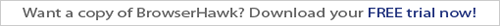
|
|