|
|
|
Introduction to Detecting Flash
Detect flash
Detect flash: The flash plugin is not installed
Why it is important to detect flash
Why detect flash? Flash detection makes your site more usable. If you do not detect flash, serving flash content
to someone without flash can create a messy web page. Detect flash to avoid this situation.
Detecting flash makes your site more user friendly. To detect flash you must know the browser type, version
and platform. Flash detection therefore gets tricky. You can use BrowserHawk to easily detect flash.
Use BrowserHawk to detect flash
BrowserHawk makes it easy to detect flash. Read this article for full details on improving your site and user experience by detecting flash.
What if you do not detect Flash
Detecting Flash is so important. If you do not detect Flash, users without Flash will get Flash content. This Flash content does not render without Flash.
Therefore Flash does not display. Flash detection avoids this situation.
In this article we describe the easiest, fastest, and most reliable way for you to detect Flash from your web pages. We also cover why this is important and what to do when visitors don't meet your Flash requirements.
[Jump straight to our Flash example code in action]
Why detect Flash?
Detecting Flash is critical to ensure that your Flash content works as expected in every visitor’s browser. Many developers overlook the importance of properly detecting Flash, and the impact this has on their web site’s usability.
Why detect Flash? For starters, not all users have the Flash plug-in. Most do have Flash, but there’s still a few percentage of users that do not have Flash at all, or that have disabled Flash to avoid Flash based advertising. And for users that do have Flash, often times they have an older version of Flash which is incompatible with the Flash version you need for your Flash to work properly.
What if Flash is outdated or not installed?
Before going further we need to ask ourselves what we want to do once we detect Flash and find that their Flash is not the version we need or that no Flash is available at all. There are two courses of action generally followed.
When you detect Flash is not available or the required version, you can prompt the user that they must first download the latest Flash player to proceed with your site. This is not advisable, however, because not everyone will be able to (or want to) do so at that moment.
With this in mind the recommended course of action is to provide alternative content for users that do not meet your Flash requirement. A static image, for example, is often a great “Plan B” for these users.
So let’s summarize our approach to detecting Flash and handling visitors that don't meet our Flash requirements. First, we detect their Flash version. If Flash is not installed or outdated then we display a static image instead of the Flash content, otherwise we display the Flash content with full confidence the user can see it and interact with it.
Flash detection code snippets, ready to use!
Flash detection with BrowserHawk could not be easier. You simply add a couple lines of script to your web page, and volia - instant Flash detection! Not only is Flash detection with BrowserHawk easy and reliable, but most importantly it gives you the answers where you need it the most - on the SERVER SIDE. This way you can make intelligent choices for the user based on their Flash capabilities, BEFORE any content is served.
BrowserHawk integrates seamlessly with all major web scripting languages, including ASP, ASP.NET, ColdFusion MX, JSP and PHP. Click on any of the following links to see a code snippet which demonstrates just how easily you can add Flash detection into your web pages.
Show code snippet for classic ASP
Show code snippet for ASP.NET
Show code snippet for ColdFusion MX
Show code snippet for JSP
Our Flash example in action!
We detected that you do not have Flash 8.0 or higher installed. Therefore we sent you a static image instead or our fancier Flash content, as displayed below.
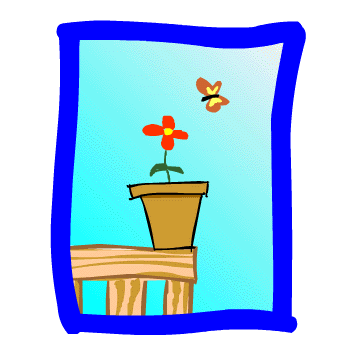 Had we detected that you had Flash 8 or higher installed, we would have sent you the Flash version of this content instead.
Had we detected that you had Flash 8 or higher installed, we would have sent you the Flash version of this content instead.
Download the full sample code!
Click here to download the full source code for this example. Note that you will first need a copy of BrowserHawk 11.0 or later
installed to run this example on your server. Get your free evaluation of BrowserHawk here.
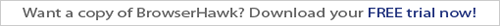
|
|
|