|
|
|
Introducing BrowserHawk's Rules Enforcement Technology. For a totally new way to ensure your browser and system requirements are met, and to provide automated browser troubleshooting for your site visitors. |
|

What is RET?

BrowserHawk's Rules Enforcement Technology (RET) provides an easy way to ensure that each site visitor meets your minimum browser and system requirements, and to provide automated self-help to those users who do not. And all this without having to write any custom code!
RET helps you deliver a flawless web experience to every visitor by proactively screening users for unsupported browsers and operating systems, incompatible browser or security settings, missing or outdated browser plug-ins, and much more.

What does the RET browser help look like?

The short answer is "whatever you want it to look like!". RET is completely customizable.
You control which browser and system tests are performed, what help messages are displayed, what the
outputs looks like (fonts, colors, graphics etc are all controlled using a .CSS style sheet), and much more.
Here is sample output from one particular implementation of RET. Remember, everything about this output is 100% customizable:
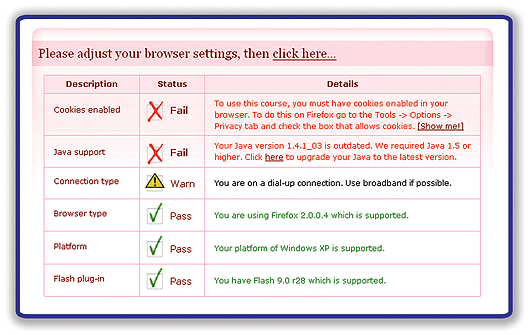

What makes RET so powerful?

The real power of RET is that your browser and system requirements are created simply by using XML. BrowserHawk then enforces these rules for you automatically, with no custom programming required.
Previously, developers would need to write complex, hard-coded "if/then/else" logic to enforce such rules. In addition to this being a time-consuming task, it made maintenance difficult because the code would need to be changed, recompiled and redeployed each time the requirements were updated.
On the contrary, with RET you simply update a centralized XML data source as your rules change. BrowserHawk will then instantly start using your updated rules, without any code changes or updates required.

Is there an "out-of-the-box" RET solution ready to use?

Yes! If you prefer not to custom develop your own browser checker using RET
you can instead go with our BrowserHawk To-Go (BHTG) service.
BHTG enables you to get up and running with the full power of RET in just minutes, without installing any software
or doing any custom development.

How is RET best used?

There are two primary ways (often times combined) to use BrowserHawk's RET functionality to help improve the
web experience users have with your site, while at the same time drastically reducing calls to your help desk:
- Automatically pre-screen users to ensure they meet your sites minimum system requirements, before
providing access sections of your site that require specific browser functionality.
Users that meet the requirements get immediate access to the site, without realizing they were even tested. Users that
are not configured properly, however, are provided personalized, automated troubleshooting steps. See this tutorial for more information.
-
Instantly create a dedicated browser and system check page on your site. Your site visitors can use this page to see whether their configuration meets your requirements,
and to get automated, personalized help if not. You can link to this page from the Help or Support section of your site, and your help
desk professionals can also refer users to this page to collect valuable troubleshooting information.
See this other tutorial for more information.

Are there sample XML rules files to get me started?

Yes! After installing BrowserHawk see the sample web site installed called "FancyPants". Also
feel free to use the rules files from the BrowserHawk To-Go Template Library.
Although that library is primarily intended for use with the hosted BrowserHawk To-Go service, the XML rules files are 100%
compatible with RET when running BrowserHawk on your own servers.
Learn more about RET:
|
|
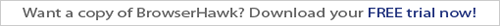
|
|